Question
Topic: Other
Making Audio Recordings Of Telephone Interviews
Related Discussions
- Trade Show Support
- Introduction
- Segmentation
- Estimate Customer Acquisition Cost For Startup
- Start Up Non Profit Charity To Help Homeless
- Testing Webinar Platforms...tell Us The Problems
- Puka Shell Necklaces
- Creative Brief For A Digital Annual Report
- What To Write On A Card Together With Yearly Calen
- Hiring For Co-founder/ Head Of Marketing (cmo)
- Search more Know-How Exchange Q&A
Community Info
Top 25 Experts
(Other)
- Jay Hamilton-Roth 51,518 points
- mgoodman 45,479 points
- Gary Bloomer 22,303 points
- Peter (henna gaijin) 17,920 points
- telemoxie 13,644 points
- steven.alker 11,884 points
- SteveByrneMarketing 10,976 points
- darcy.moen 7,639 points
- SRyan ;] 6,485 points
- Blaine Wilkerson 6,331 points
- Chris Blackman 5,979 points
- Pepper Blue 4,893 points
- Inbox_Interactive 4,592 points
- Levon 3,999 points
- wnelson 3,940 points
- Deremiah *CPE 3,587 points
- Harry Hallman 3,087 points
- Frank Hurtte 2,798 points
- Carl Crawford 2,697 points
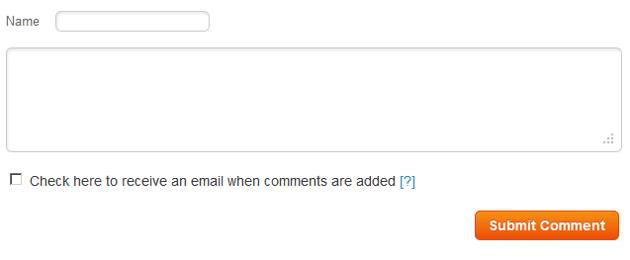




Since removing distortion after the recording is made is not ideal, I'm looking for another way to make the initial recording that improves sound quality.
These recordings will ultimately be used as part of a web site so it's important that the sound quality is good.
Any ideas?
Thanks,
Carrie