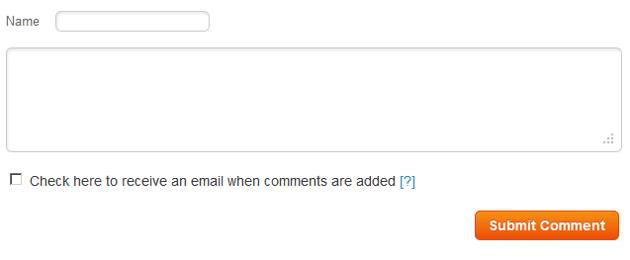Question
Topic: Other
Reducing Large Video W/sound For Website Viewing
I need to convert a large video -- 09:15 min long, 61 MB in size, .mov format created in QuickTime -- to an acceptable size for access on a website. I have NO experience in working with videos or Flash, and soon learned that a "little knowledge" can be dangerous. I tried to reduce it's size myself by converting it first to a .avi format and then into a Flash file. The result was a mess, with the sound ridiculously off track, and the clock is ticking for the deadline. Videos are NOT my area of expertise, but I don't have a reliable contact who can help me get this accomplished and embedded into the website I am working on. Note: I've purchased a couple of video editing programs (AVS Converter and Camtasia Studio 3), but the learning curve is prohibitive with my deadline in mind. Thanks to anyone who can step up to the plate.
Related Discussions
- Trade Show Support
- Introduction
- Segmentation
- Estimate Customer Acquisition Cost For Startup
- Start Up Non Profit Charity To Help Homeless
- Testing Webinar Platforms...tell Us The Problems
- Puka Shell Necklaces
- Creative Brief For A Digital Annual Report
- What To Write On A Card Together With Yearly Calen
- Hiring For Co-founder/ Head Of Marketing (cmo)
- Search more Know-How Exchange Q&A
Community Info
Top 25 Experts
(Other)
- Jay Hamilton-Roth 51,518 points
- mgoodman 45,479 points
- Gary Bloomer 22,303 points
- Peter (henna gaijin) 17,920 points
- telemoxie 13,644 points
- steven.alker 11,884 points
- SteveByrneMarketing 10,976 points
- darcy.moen 7,639 points
- SRyan ;] 6,485 points
- Blaine Wilkerson 6,331 points
- Chris Blackman 5,979 points
- Pepper Blue 4,893 points
- Inbox_Interactive 4,592 points
- Levon 3,999 points
- wnelson 3,940 points
- Deremiah *CPE 3,587 points
- Harry Hallman 3,087 points
- Frank Hurtte 2,798 points
- Carl Crawford 2,697 points