Question
Topic: Website Critique
How Do Make Our Site Look Less Cluttered???
Related Discussions
- Tips On How To Make The Website Customer Friend?
- "my Lesson In A Box" Website. Would You Buy?
- What Is The Best Website Design Company?
- Website For New Restaurant
- Difference Between Web Development And Web Design
- Critique My Digital Marketing Website
- Top 3 Or So Suggestions For This Website (first)?
- I Have A Business And I Designed A Website
- Backlinks And Marketing
- My Author Website
- Search more Know-How Exchange Q&A
Community Info
Top 25 Experts
(Website Critique)
- Jay Hamilton-Roth 33,410 points
- mgoodman 18,492 points
- Gary Bloomer 15,478 points
- Frank Hurtte 8,158 points
- darcy.moen 4,362 points
- jpoyer 3,913 points
- SteveByrneMarketing 3,494 points
- Chris Blackman 3,271 points
- Peter (henna gaijin) 3,213 points
- NatashaChernavska 3,080 points
- simpson.kayle 3,000 points
- Harry Hallman 2,775 points
- Pepper Blue 2,635 points
- Inbox_Interactive 2,603 points
- Carl Crawford 2,413 points
- Deremiah *CPE 2,323 points
- SRyan ;] 2,119 points
- peg 1,777 points
- babbsela 1,766 points
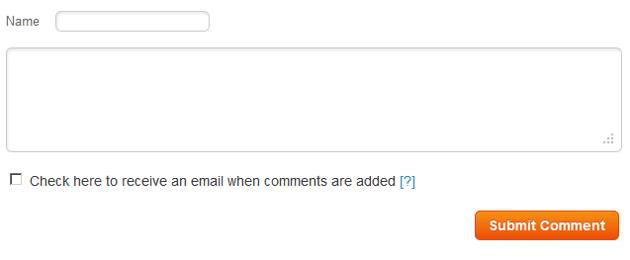




Our site is designed for SEO but is starting to get cluttered and look busy. I am not a designer and was looking for any feedback from people with more of a sense of design on how to retain all of the SEO keywords and pages but make our site, particularly our homepage look less busy. www.stevesautorepairva.com
Appreciate very much!
Thank you!
Margo