
Digital Brand Activation
a MarketingProfs online workshop
April 21, 2022

a MarketingProfs online workshop
April 21, 2022
WELCOME!
Thanks for registering for MarketingProfs' Digital Brand Activation workshop at B2B Forum Online on April 21, 2022.
Once the Zoom room is open on workshop day, you'll see a JOIN button to the right.
Check out the Agenda tab for a full breakdown of the day's activities and the Materials tab to access your companion e-learning (which you can jump into right away) and download your workbook (starting 24 hours prior to workshop kickoff).
This is a full-participation workshop, not a passive webinar, so get ready to get actively involved in the exercises and conversation (we think it's the best way to learn). But that also means there are a few things you'll need to do to prepare to have the very best day ever:
GENERAL PREPARATIONS
TECH CHECK
DIY TROUBLESHOOTING
Having trouble connecting—or staying connected—to Zoom?
Thanks for attending! This workshop is now over.
Access your companion e-learning materials and download the workshop workbook through June 21, 2022.
WORKSHOP STARTS—11:00am ET
11:00am–12:00pm ET | Part OneWORKSHOP ENDS—4:00pm ET
Thanks for attending! This workshop is now over.
Access your companion e-learning materials and download the workshop workbook through June 21, 2022.
YOUR WORKSHOP MATERIALS
Sorry, a PDF of the workshop slides will not be provided as a takeaway.
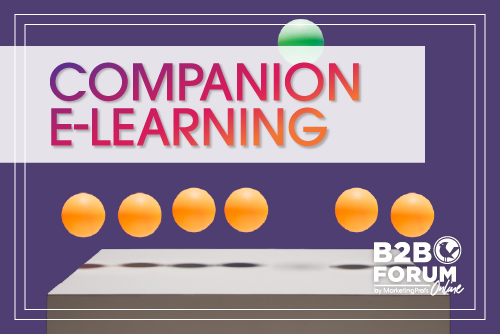
Workshop instructor Nick Westergaard's three-hour MarketingProfs Master Class, How to Build a Standout Brand, serves as the companion e-learning for this workshop. It supports your learning experience, augments what you learn "in class," and provides a great foundation on brand building before you dive into brand digital on workshop day (don't worry, you'll have access to it for 60 days after the workshop). Get started now »
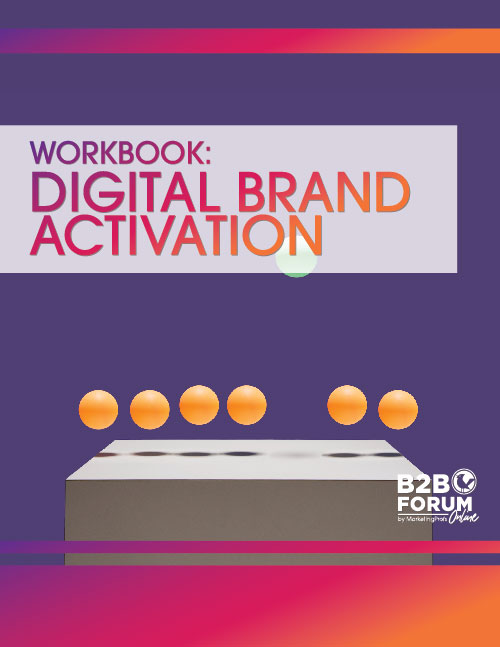
Your workbook contains all the exercises you'll do and discuss on the big day. Download it now and bring it with you to the workshop.
Thanks for attending! This workshop is now over.
Access your companion e-learning materials and download the workshop workbook through June 21, 2022.
Email us at support@marketingprofs.com.