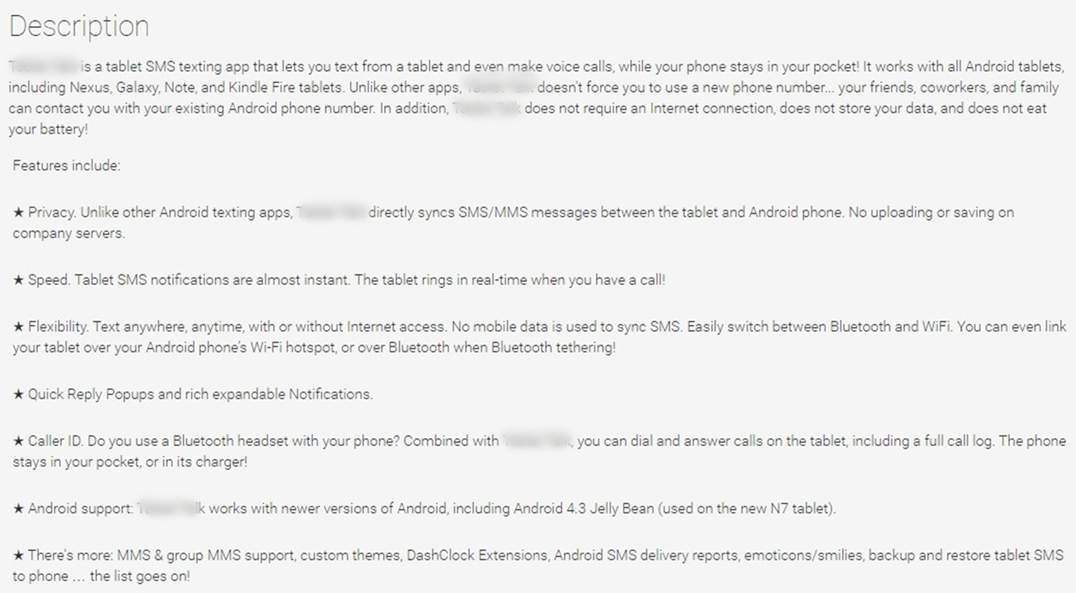Editor's note: Although this article refers specifically to app descriptions, many of the ideas it discusses would be applicable to product descriptions, in general, and other sales copy intended to convince customers to purchase.
You pour weeks—months—of your life developing a solution that's perfect for your buyers, release it to the world, and eagerly await sales to start pouring in.
Only to discover that they don't.
And you blame the app you've developed: What's wrong with it? Should I add more features? Did I use the wrong colors?
Legitimate questions. But, often, it's not the app itself that's the problem.
Which is why your app description in the store has to tell the user not only what the app does but also how it'll change their life—by answering the questions they're asking themselves when they shop. And that's where most app descriptions fail.
So, this article will talk about exactly the questions your product description needs to answer to sell your app—and sell it big.
The Secret to App Sales You Must Know
No matter how life-changing your app is for your customers, if the app description doesn't sell the concept to them, there's no way they'll buy.
The solution? Put as much work into writing the app description as you did into creating the app itself.
But to start—as with any other product or service—you must have clarity on exactly who it is you're targeting. Without intimate knowledge of who those people are, what they want, and how your app will give this to them, you've already lost.
Here's how you get there...
Your Audience Is Paramount
Defining your target audience begins with a conceptual exercise to help you figure out roughly who those people are.
Open up a document (or go old school and grab a pen and paper) and answer these questions:
- The age and gender of my target audience is _______________ .
- These people really need help with _________ because _____________ .
- The things my audience have tried to find a solution to this are ___________ And these didn't work because _____________ .
- What my audience really wants to figure out is _____________________________ .
- One thing they really want to do is ______________. And my app will help them because _________________________ .
As you can see, we're not focusing just on the lifestyle of your audience but also on what problems they want solutions for. It's those problems that your app description will need to address.
Next, it's time to validate whether you've gotten it right. A search online will start things off nicely. Here's what to do:
- Go to amazon.com, search apps similar to yours, and read the reviews. What are customers raving about, and what are they complaining about? Copy and paste them into a document for reference later.
- Go to forums, such as reddit.com and quora.com, and search for questions your audience would ask (for which your app is the answer). Even something as simple as searching What are the best apps for X can bring some useful results (e.g., What are the best apps for fitness?).
- And, finally, app stores selling apps similar to yours will have reviews from customers that will add to your research. (This site lets you search for similar apps—handy!)
In each of those places, what you'll be looking for are anything written that explains the problem the person wants to solve, or the drawbacks of the app they use. Look for sentences that start with...
- What I really want is...
- This app doesn't...
- I want this app to...
- I'm trying to find...
Create a document where you can copy and paste every useful comment into. These are words that you'll be using in the app description.
Key Questions Your App Description Must Answer
Where most app descriptions go wrong is that they simply list the features of the app (i.e., what it does). But what the majority of people want is to know how this app will benefit them, not how it functions.
For example, I don't care whether a restaurant booking app uses the latest satellite technology and integrates it with Google Maps to pinpoint all the restaurants within a one-mile radius of my location.
But I do care that the app allows me to book a restaurant and invite my friends with two clicks.
So the job of the app description is to help the buyer visualize how this app will fit into their life. To do that, the description itself must answer the following questions (in order):
- How will this app help me? in other words, what problem will it help me solve?
- Why should I choose this app over its competitors?
- What does it do (the features)?
- What have other customers said?
- What should I do next?
A Rewrite Example
Let's take an example of an existing app and rewrite the description (I've blurred the name of the app and have no affiliation with it). To keep things simple, let's focus on the introduction only.
This app allows users to send messages and make calls from their tablet rather than their phone.
Here's the current description:
The description starts off well, but it spends far too much time on listing features.
Let's go back a step and list the main problems its customers want solutions for:
- They hate having to use more than one device for different things (i.e., sending messages).
- Their devices aren't connected to their phone.
- They don't want their private information stored outside of their phone.
With those in mind, here's how I'd rewrite the description:
Make calls and send texts without touching your phone
Picture the scene:
You're working on your tablet when your phone starts to ring. You decide to take a break and answer it. 10 minutes later, the conversation comes to a stop as your battery is drained.
And then it hits you—you had to call the restaurant to book a table for tonight and then send your friend a message telling her the address. But with no phone charger in sight, what's the solution?
Introducing: [app name]
The app that allows you to make calls and send text messages straight from your tablet, while your phone stays in your pocket.
There's no need to change your number, or use excess data for information storage—your existing details remain unchanged.
[app name] allows you to:
[list features]
The description would then go on to add customer reviews, and a button allowing the user to buy.
Adding text that paints a picture of what could happen to the customer instantly sells the solution as the best fit. It answers the question What problem will this app help me solve?
* * *
Over to you: What one thing would you change in your app description to help it sell?