So you've written a killer blog post, and you've pretty much mastered the art of effectively spreading the word via Facebook, Twitter, LinkedIn, and all the other social media oldies. But what about Pinterest, the Web's newest social media heavyweight?
Pinterest, albeit relatively new to the social realm, has managed to claim a huge following in a short time. The image-driven social network has also become one of the top sources of traffic for many websites.
Not to mention... Pinterest is undoubtedly a godsend for retailers and artists because it gives them a chance to easily show off and share images of their products and creations.
However, if you're a blogger or content marketer who uses words more than pictures, generating buzz using Pinterest may not be as easy.
Thankfully, though, with the help of the right tools, content marketers can get in on the Pinterest fun. Check out the following websites, and learn how you can create pins for words, track your campaigns, and make the most of your content on Pinterest.
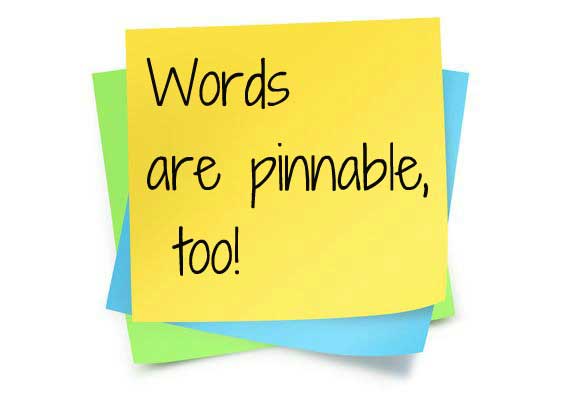
Share As Image allows you to highlight text anywhere on a website and instantly convert that text into an image. Just grab the bookmarklet from the Share As Image website, and you're good to go.
To pin text, highlight the words or paragraphs that you wish to pin and hit the "Share As Image" button on your browser. The bookmarklet will then generate a pinable image containing the text you highlighted.
Share As Image also has a PRO version for users who want more customization. For $2.99, you'll be able to change the quote's font, color, and background.
2. Pinerly
Which of your posts hit it big on Pinterest? Which pins actually lead to a site visit? Answer all those questions (and more) with Pinerly. This tool serves as your Pinterest insights dashboard that allows you to keep track of the "repins" and "likes" that you're content is getting. Pinerly even allows you to see how many click-throughs to your site each pin received.
Pinerly is still in invite-only mode, but you can leave your email address to score an invitation.
3. PinReach
Can't wait to get your hands on your Pinterest data? Maybe PinReach can do the trick. Similar to Pinerly, this website gives you an overview of how your account is doing.
You can immediately see which boards are the most popular and which pins are doing well. PinReach also assigns a PR score to your Pinterest account to give you an overview of how popular you are on the site. The higher your score, the better you're doing.
4. PinAlerts
Think of this tool as Google Alerts for Pinterest. PinAlerts gives you a heads-up via email whenever someone pins something from your site, ensuring that you never miss an opportunity to thank the people who pin your images.
As with Google Alerts, you are in charge of the frequency of your alert emails. Whether you wish to receive alerts as the pins happen, once a day, or once a week is completely up to you.
5. Pinstamatic
Pinstamatic allows you to add locations, music, quotes, Twitter profiles, and websites to your Pinterest board. If you've ever wanted to promote a Twitter account, event, or even a song on Pinterest, Pinstamatic will give you the tools to do so. The site even has an automatic post-it generator that's perfect for pinning clever quotes or lines from your blog posts.



