Did you sigh when you heard Google is revoking free full access to its Keyword Planner? Your first reaction was probably like mine: Google is sticking it to SEOs, once again.
What are we going to do?
Of course, we could invest in a third-party tool. Some of those tools might help fill the gap, but they are expensive and only as good as their sample size.
And that got me thinking: If I would have to pay for a keyword research tool anyway, why not use pay-per-click (PPC) advertising for my keyword research? If I create a small PPC campaign, I can get keyword data and several other advantages, too.
So, in this article, I will show you how I've done keyword research using Google's Keyword Planner; and, in contrast, what the advantages are of using a small PPC campaign to do keyword research instead.
PPC can help me identify new keywords
When you use the Keyword Planner (or a third-party keyword tool), you start by brainstorming a list of potential words.
Typically, this is what I've done:
- I brainstorm a list. I will get the client's (or my boss's) input, too. From there I try to think of synonyms for this keyword. Let's say my keyword is "widgets"; they could also be referred to as "doohickeys" or "whatchamacallits."
- I then try to find words that modify the original keywords. Here, I'm looking for long-tail opportunities. I ask myself, "What kinds of ways would someone want to use what I have to offer?" This could be modifiers like color. It could be solutions like "services" or even "solutions." I might add geographical modifiers, too. A couple of great tools to help identify modifiers are ubersuggest or keyword.io.
- I try to organize all these on an Excel sheet. Each column contains rows of synonyms. I try to add modifiers in adjacent columns, with mutually exclusive modifiers in each row. I do this so I can take several columns to mergewords.com to assemble these lists into all the possible variations.
That's a lot of work. It can take me a couple of hours to do. Even after all that time, I usually find that I've missed a few things. Sometimes, I miss some obvious things.
A small PPC campaign could automate that process. All I need to do is try a couple of keywords. Now, contrary to a regular PPC campaign, in our case the broader, the better. Still, I'd start the process with a Modified Broad Match phrase, not Broad Match. The point is to identify possible phrases, so Exact Match wouldn't be particularly useful. Phrase Match could help identify those modifiers I mentioned, but it won't produce the variations we want to see.
Once I start to get some clicks on my campaign, I'll get the search queries that accompanied the clicks. These search queries aren't guesses: They are actual phrases potential customers have entered while looking for me or my offering. Sure, it took me longer to get this data from PPC than from the Keyword Planner, but the data is better.
PPC can help me compare search terms
Now that you know how people are looking for you, you need to know which phrases they use more frequently. Knowing that helps establish your priorities and your opportunities.
You could use the Keyword Planner to compare terms against each other. From there you can find whether a potential customer is looking for one phrase more than another. You can also discover how customers are more likely to search for your services.
That's not all you want to know, though. Just because people search for a phrase doesn't mean they want what you're offering. And so, for each phrase, I apply a formula to Google's provided search data:
Volume x Competition x Estimated CPC = Opportunity
(Warning: Some math content to follow.)
Again, some people look only at the search volume number. That's limited: Just because a lot of people search for a phrase doesn't mean they are interested in what my company has to offer.
I need to know both the number of searches (volume) for a phrase and how competitive it is. I like to think about Google's competition number (a number between 0 and 1) as a percentage: It represents the percentage of searches companies believe are relevant to their services. If a phrase has a competition number of 0.1, I speculate that 10% of those searches are relevant. Likewise, if a phrase has a competition number of 0.9, you might say businesses are interested in 90% of the searches. When I multiply the number of searches and the competition number, I get the number of relevant searches.
I also like to consider how many businesses want traffic from a phrase. If companies are willing to pay $5 per click for one phrase but $0.50 a click for another, clearly they want the first more. The theory: if they're paying for it, it must be paying off for then. When I multiply the CPC number with the resulting fraction of relevant searches, I will have combined all these factors together. I call the resulting number the "Opportunity."
That's where things get interesting. Take this as an example:
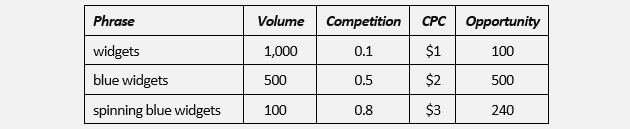
In our example, twice as many people are looking for "widgets" than "blue widgets." Since the latter is more competitive and companies are willing to pay twice as much for a click, it has a greater opportunity for me, too. So does "spinning blue widgets": only one-tenth of the search volume, but people are willing to pay three-times as much per click. Don't overlook that opportunity.
If you apply this formula to all your terms, you'll see that some phrases with a lot of search volume provide less opportunity than phrases with more CPC. I don't just want clicks; I want customers. Applying the "Volume x Competition x Estimated CPC" formula helps show me where the keyword opportunities exist.
Of course, if you've set up a small PPC campaign, you've already got all this information. With each keyword, your PPC campaign will tell you…
- Impressions. It's important to remember that Impressions and Search Volume represent different things. There will always be more search impressions (number of people searching for your phrase) than people who see your ad. It still serves the same purpose: giving you an idea of which phrase people look for most.
- Competitiveness. Rather than rely on Google's estimated CPC data, you'll know for sure. In fact, in some small campaigns, you might not be able to bid enough for your ads to show up. If that's the case, you know it's a very competitive phrase.
With a small PPC campaign, you'll get all this data without the extra steps you'd need if you were using the Keyword Planner.
PPC can help me estimate conversion rates
The point of any search campaign, whether PPC or SEO, is more leads—not just more visits. One of the biggest problems with SEO is estimating which phrase will produce those customers. You take a month (or so) to create a landing page, optimize the content, add images, build links (don't forget internal links). Later, you find out that even though you rank No. 1, you aren't getting any new customers from it. (Insert sad trombone sound here.)
PPC can more quickly estimate conversion rate. As an added benefit of doing keyword research through your PPC campaign, you'll find out which phrases are more likely to produce leads. Now you know where to put your SEO efforts.
In fact, your small PPC campaign could even deliver you leads. Keyword Planner never did that for me! I doubt any third-party tool would make that promise, either.
PPC can test your messaging
Now that you know the keywords your customers are using, it's time to put them into action. It's time to write the landing page.
Ever had a hard time writing a landing page? What should you say? What will convince a customer to use your product or service? Even if you hire good writers, they will need some guidance.
This is where keyword research with PPC can be helpful. When you run your campaign, test some ad copy. Which one produces more clicks? Which one produces more conversions? That's the message your potential customers resonate with. Write your landing page accordingly.
Keyword research with PPC helps with your messaging; that's something keyword tools simply don't offer.
Can you afford keyword research with PPC?
You might think you can't afford to use PPC for keyword research, but don't discount the idea. I'm not (necessarily) suggesting that you try a full-force PPC campaign. I spent just $100 over one month (my space is competitive and expensive) and learned the following:
- What phrases people use to look for me. You know there are a lot of marketing buzzwords out there; I was able to thin those out to only the productive ones.
- Some great long-tail keywords. I added them to my site.
- Which keywords produced not only volume but also conversions.
- What messages resonated with my customers; they weren't what I expected.
Now, it wasn't a gangbusters campaign. I didn't become an overnight millionaire. It did produce enough benefit (I grew my email list 20%) that I continued the campaign after the test. In a way, the little campaign paid for itself.
Google will always have a love-hate relationship with SEOs. Don't be discouraged. Don't get angry. You can still strike back. You could simply use Bing Ads for your PPC keyword research. That's what I did.




