Question
Topic: E-Marketing
Need Easy Way To Collect & Store Info From Clients
Related Discussions
- Distributing Email Campaigns For Sales Reps
- Recommended Newsletter App?
- Tracking Youtube Clicks
- Can Email Marketing Help Me While My Site Has Just
- How To Do E-marketing For Online Store?
- Ideas On Online Marketing Proposal Structure
- Quick & Easy Customer Lifetime Value Formula
- Growth & Penetration - Women Segment
- Content Creation Evolution With A Cdp
- Can You Repost A Podcast As A Blog?
- Search more Know-How Exchange Q&A
Community Info
Top 25 Experts
(E-Marketing)
- Jay Hamilton-Roth 42,374 points
- mgoodman 23,315 points
- Gary Bloomer 18,831 points
- Pepper Blue 17,990 points
- Inbox_Interactive 14,597 points
- steven.alker 10,451 points
- darcy.moen 10,013 points
- Peter (henna gaijin) 7,789 points
- telemoxie 7,704 points
- Clive Fernandes 7,360 points
- Neil 5,282 points
- SteveByrneMarketing 4,764 points
- Harry Hallman 4,070 points
- Chris Blackman 4,015 points
- ReadCopy 3,460 points
- matthewmnex 3,007 points
- SRyan ;] 2,974 points
- Frank Hurtte 2,956 points
- ROIHUNTER 2,746 points
- wnelson 2,392 points
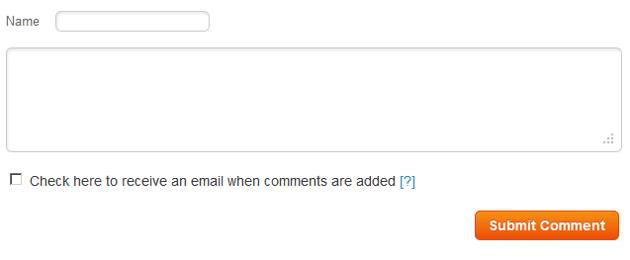




In the past, I have used a variety of techniques such as notes from phone conversations, emails, and excel spreadsheets to gather and store this information. I've tried Survey Monkey to gather info, but the information does not seem easily accessible...
... Yes, I know, you can create a custom database for me for a fee - but what I'm looking for is a simple and hopefully very inexpensive way to gather this info for later analysis and access. One key point: some collaborative systems would require each client to have their own password, which might be a reasonable fee like $25 or $50 per month, but I would need a couple dozen passwords (for current clients, "on hold" clients, and future clients) - plus some clients have multiple "projects" which each would require a different set of information, which would make this ordinarily very reasonable sort of fee quite expensive.
I have considered setting up a free account from online solutions like Yahoo - but this would require me to log in to dozens of separate sites to gather info - I would prefer to have all info in one place.
In an ideal world, I would send an email with questions (or a link) to clients, and they would respond to the email, which would populate a database, which I could access using relatively simple HTML from my desktop.
I'm not a programmer, but I've written code in the past, and have resources to get simple things done. Any ideas? Thanks.