Question
Topic: Website Critique
How To Increase The Speed Of A Website?
Related Discussions
- How Get Maximum Traffic On Website Within 3 Month?
- Tips On How To Make The Website Customer Friend?
- "my Lesson In A Box" Website. Would You Buy?
- What Is The Best Website Design Company?
- Website For New Restaurant
- Difference Between Web Development And Web Design
- Critique My Digital Marketing Website
- Top 3 Or So Suggestions For This Website (first)?
- I Have A Business And I Designed A Website
- Backlinks And Marketing
- Search more Know-How Exchange Q&A
Community Info
Top 25 Experts
(Website Critique)
- Jay Hamilton-Roth 33,410 points
- Gary Bloomer 15,478 points
- Frank Hurtte 8,158 points
- darcy.moen 4,362 points
- jpoyer 3,913 points
- SteveByrneMarketing 3,494 points
- Chris Blackman 3,271 points
- Peter (henna gaijin) 3,213 points
- NatashaChernavska 3,080 points
- simpson.kayle 3,000 points
- Harry Hallman 2,775 points
- Pepper Blue 2,635 points
- Inbox_Interactive 2,603 points
- Carl Crawford 2,413 points
- Deremiah *CPE 2,323 points
- SRyan ;] 2,119 points
- peg 1,777 points
- babbsela 1,766 points
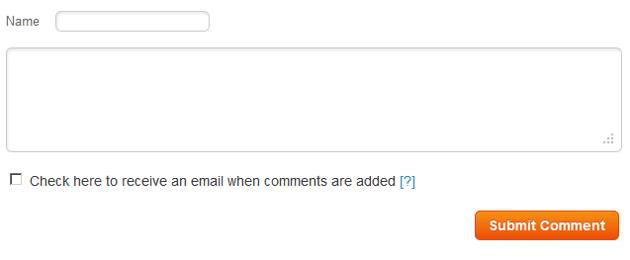




Total blocking time = 38ms
Speedex index =20.3 s
What steps should I take to improve it? The URL is www.trackstatus.in
I have converted all images to next-gen image formats like WebP.
As you know Increasing the speed of a website is crucial for improving user experience, SEO rankings, and overall website performance. Any suggestions and guidelines in this regard?
Because speed causes a drop in clicks and impressions.