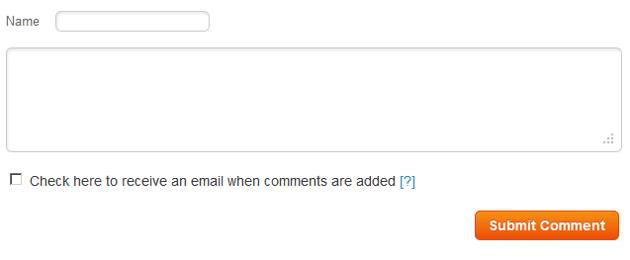Question
Topic: Strategy
What Tool Do You Use For Content Audits
I am trying to do a content audit on around 300-500 pieces of content. I want to store a lot of information with each item, such as whether it is up to date or needs work, type of content, internal or external, links to website location, links to other location (e.g. Youtube), blog tags, buyer stage and more. A lot of data - you get the idea! What tool would work well for this? I started in Google Sheets, but its a bit unwieldy. Thought about Asana but not sure that is quite right. What do other people use? The ability to share it with our reps and sales team and hide all but the basic data would be a bonus (hence looking towards Google Sheets). Is there something great out there that I am missing?
Related Discussions
- The Three Cs Of Successful Positioning
- Marketing Profs Viable For Brand Promotion?
- Go To Market For Two Divisions
- When To Give Up On B2c Efforts
- Assessing A New Market
- Innovative Marketing Campaign Ideas
- Innovative Marketing Campaign Ideas
- How To Classify A Competitor/manfacturer
- Real Estate Company Unique Value Proposition.
- Nps Strategy & Change Management
- Search more Know-How Exchange Q&A
Community Info
Top 25 Experts
(Strategy)
- Jay Hamilton-Roth 82,499 points
- mgoodman 77,301 points
- Chris Blackman 45,171 points
- Peter (henna gaijin) 32,342 points
- Gary Bloomer 31,540 points
- telemoxie 31,185 points
- Frank Hurtte 27,231 points
- wnelson 19,605 points
- SteveByrneMarketing 14,082 points
- steven.alker 14,021 points
- Blaine Wilkerson 10,495 points
- Deremiah *CPE 8,993 points
- SRyan ;] 8,117 points
- darcy.moen 7,754 points
- Pepper Blue 7,080 points
- koen.h.pauwels 6,085 points
- cookmarketing@gmail. 5,512 points
- saul.dobney 5,390 points
- Mushfique Manzoor 5,128 points
- ReadCopy 4,812 points