Keyword discovery is a huge component of pay-per-click (PPC) advertising. You need to find relevant keyword opportunities so you can create topical ad groups, text ads, and landing pages, and then bid for ad impressions when people search using those keywords.
When you "win" the ad auction and someone clicks on your ad, you've begun to see some return on your PPC investment—assuming some of those visitors stick around to make a purchase.
However, for truly cost-effective, high-ROI PPC campaigns, it's equally important to find negative keywords—in other words, keywords that aren't relevant to your offerings or your customer base.
Negative keywords allow you to restrict who sees your PPC ads so that those ads reach only your best potential audience and you don't waste money on clicks that won't convert. Because negative-keyword discovery reduces wasteful ad spend, it's just as important to your profits as traditional keyword discovery.
Even if you've got traditional keyword research down pat, you may be unsure how to approach negative-keyword discovery. Here are three basic approaches to identifying negative keywords to use in your PPC campaigns.
1. Your Web Analytics
Some people come up with negative keywords by brainstorming. For example, if you sell baseball caps, your starter list of negative keyword candidates might include "cap gun" and "small cap fund."
Negative keywords allow you to take advantage of the broad-match option—meaning you can capture a greater variety of queries and more long-tail traffic—while still restricting your impressions to some degree.
The negative keywords serve as a filter to ensure your ads aren't showing for totally unrelated search queries. The thing is, it would be impossible to come up with every possible unrelated query that your ad might match against on your own. It might never occur to you, for instance, that your hat ads might display in response to "black hat SEO" or "high hat" or "hat trick."
A better way to catch those unrelated terms is to look through your Web analytics. Even if you haven't started doing PPC yet, your organic-keyword reports are a good source of negative-keyword candidates. To find your keyword referrers in Google Analytics, go to "Traffic Sources," then "Keywords."
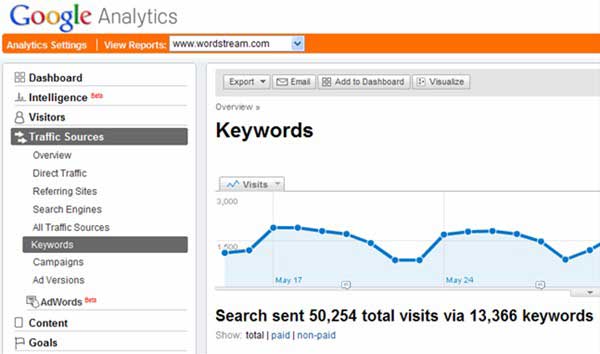
There you can scan through the keywords that are driving search-engine traffic to your site. Look for terms that aren't relevant to your business; those are the ones you wouldn't want to bid on.
2. Search-Query Reports
Similarly, you can look at reports of the search queries that led to impressions and clicks of your PPC ads. That is a slightly more direct way of finding negative keywords, because you know for a fact that your ads are matching against those queries. Google AdWords Help offers a quick tutorial on setting up a Search Query Performance report in AdWords. https://adwords.google.com/support/aw/bin/answer.py?hl=en&answer=68034
Approach your search-query reports the same way you approached your organic-keyword reports. Look for queries that triggered your ads but don't relate to what the ad was actually offering.
For example, if you offer Web-design services and a query about interior design triggers your information-architecture ad, you might want to set "interior" as a negative keyword.

The downsides of that process: It's fairly slow and tedious (your report could return tens of thousands of search queries), and you'll have to repeat it regularly as new queries come in.
3. A Free Negative-Keyword Tool
A third way to find negative keywords is to use the Free Negative Keyword Tool from WordStream, a company I founded. The tool provides a direct way to find negative-keyword candidates because it identifies entire clusters of keywords you might want to filter, rather than single instances.
To use the tool, just enter a keyword that you might want to bid on. Let's say you sell notebooks—as in old-school spiral notebooks, not notebook computers. Enter the word "notebook" to get a list of negative-keyword suggestions.
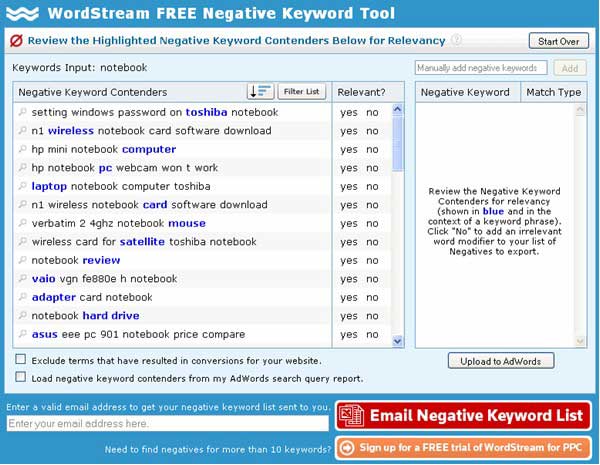
As you can see in the graphic, most of the keywords have to do with notebook computers. If you see a term that isn't relevant (such as "toshiba," "wireless," "computer," "pc," and "laptop"), you can click "no" to add it to the list of negative keywords.
The tool marks as negative all the keyword suggestions that contain "toshiba," not just the term you mark, so the process is much more efficient than sorting through a search-query report.
The tool also suggests related negative terms to save you time. But if you see a term that is relevant, such as "notebook paper," you can keep it off the list of negatives.
Once you're satisfied with your list, you can upload it to AdWords directly or email it to yourself in spreadsheet format.
The sooner you start using negatives in your campaigns, the more money you'll save on useless clicks. How do you find negative keywords?




