Question
Topic: Taglines/Names
Printing A Co. Name As Part Of A Webpage Graphic
Related Discussions
- Multicultural, Painting, Singing And Give Hot Dogs
- Wine Reverse Raffle Title
- Looking For A Great Name For A Travel Agency
- Looking For A Name For A Travel Agency
- Quarterly Church Magazine Title
- Name For Customer Appreciation Event
- Mindwell Hypnosis
- Finance Fest Name
- Building The Future!!!
- Is There A Website With Ideas For Tags?
- Search more Know-How Exchange Q&A
Community Info
Top 25 Experts
(Taglines/Names)
- Jay Hamilton-Roth 471,948 points
- Gary Bloomer 75,670 points
- SteveByrneMarketing 64,946 points
- NovaHammer 43,997 points
- Mike Steffes 41,642 points
- saul.dobney 37,398 points
- mdlugozima 28,582 points
- Frank Hurtte 23,535 points
- Chris Blackman 19,293 points
- chiron34 16,879 points
- rakesh_sethia80 12,874 points
- Levon 12,226 points
- Peter (henna gaijin) 10,550 points
- Gail@PUBLISIDE 10,468 points
- rjohnni 10,063 points
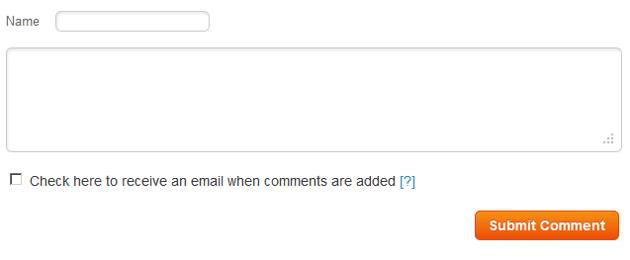




A designer who's creating a website for one of my clients is telling me that browsers now control whether or not graphics on a web page will print when a site visitor clicks on a Print This Page link.
The problem I'm having is that the client's name and contact info are included in the graphic that is at the the top of every page of the site, so if that graphic does not print, any printouts of those pages will NOT include my client's contact info, thus making the value of those printed page Zero!
Could the designer is telling me a tale because he can't or doesn't know how to get that graphic-with-contact-info to print, or is he telling the truth when he says that browers no longer allow the printing of graphics because people don't want to spend the extra money on toner cartridges.
The reason I'm asking is that using the latest version of IE, I can print complete pages - graphics and all - of almost any site I visit.
I've got a strange feeling this guy is telling this tale to cover up what he can't or doesn't want to do, perhaps because he didn't include the additional time or effort in his original price quote.
Phil