Question
Topic: Advertising/PR
Urgently Need A Simple Way To Print Graphics On Labels
Related Discussions
- Brand Awareness Or Direct Response First?
- How Market A Band Debut Event
- What Is Ergonomic Furniture?
- Marketing Strategy
- Same Ad In 2 Different Languages
- Advertising Psychology Practice To Medical Doctors
- Identifying Co-op Dollars
- Google Advertising Quality Score Column
- I’m Struggling To Get Responses For Survey
- International Marketing Of Bulla Dairy Foods
- Search more Know-How Exchange Q&A
Community Info
Top 25 Experts
(Advertising/PR)
- Jay Hamilton-Roth 84,600 points
- mgoodman 67,094 points
- Gary Bloomer 32,504 points
- Peter (henna gaijin) 19,646 points
- Gail@PUBLISIDE 14,246 points
- darcy.moen 12,052 points
- telemoxie 11,791 points
- SteveByrneMarketing 11,582 points
- steven.alker 10,655 points
- Mushfique Manzoor 7,932 points
- Mike Steffes 7,829 points
- Chris Blackman 7,205 points
- Blaine Wilkerson 7,073 points
- SRyan ;] 6,570 points
- Deremiah *CPE 5,922 points
- Pepper Blue 5,368 points
- Frank Hurtte 4,093 points
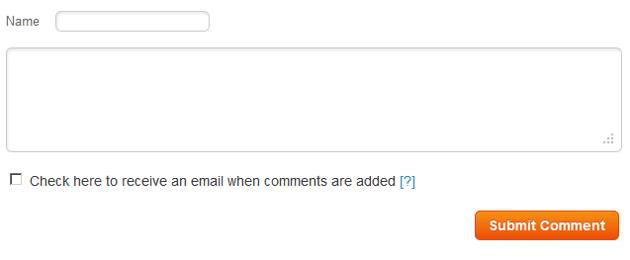




I am helping to promote an event, and I would like to print graphics and a short message on Avery labels. I am looking for an easy and simple way to cut and paste a graphics image, and add a bit of text, so that I can print on a piece of plain paper, and Xerox onto Avery labels.
I have found a great many methods to produce text on a page of labels, but not images.
I have done this before with Microsoft Word. However, apparently they have "improved" the product so it is now more difficult or impossible.
I would like to have a graphics image on the top line, along with the words, "2016 Theta Chi Crab Feast" and leave the bottom half of each label blank so that we can handwrite a name.
In your response, please indicate whether or not you have personally tested your recommended program or template or spreadsheet on a Windows PC. Thanks.