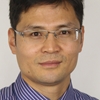The increase in smartphone usage is altering email marketing planning, especially how emails are designed for mobile devices to drive immediate customer action.
Though text and instant messaging communications are popular, consumers still rely on email as the main form of communication with brands. Companies still use email as the primary means of announcing sales and other limited-time offers, and email is also the conduit for order confirmations, merchandise return procedures, cancellations, and myriad other transactional-type communications between business and consumer.
Considering email's importance to maintaining consumer purchasing and satisfaction, it's imperative for firms to consider how well their email content is adapted to mobile devices.
A considerable majority of smartphone users check email on their phones, but they do it very quickly—by scanning through their messages. Accordingly, email optimized for mobile needs to consider users' very short attention spans: Its content should load quickly, it must be easy to comprehend, and it has to have clear and simple calls to action.
1. You need an optimization strategy
You simply cannot ignore the growing number of people who check email only on their phone, because many of them will not engage with non-optimized emails that are difficult to navigate and are unprofessional in brand appearance.
Consider a company that has several auto-responders set up to thank visitors for a purchase or welcome them to a monthly newsletter. If those automated messages are not mobile-optimized, open and click-through rates can plummet because of poor design.
With email marketing, you don't want to give consumers a reason to unsubscribe. If they can't navigate your emails properly without an undue amount of pinching and zooming, or if the images are not sized properly, then you run the risk of otherwise interested customers' unsubscribing out of annoyance.
2. Make it easy to click
Mobile-optimized emails need to be aesthetically pleasing to look at and also as functionally accessible as possible. Nearly all emails include clickable links that encourage the recipient to make a purchase or learn more information. You need to make it as simple as possible for mobile users to click those links (consider users with very large fingers). That means building clickable areas the right size, which is 40-50 pixels. And to present information clearly, you should keep text at around 14px and use 20-22px headlines,
Another tip is to not put clickable links in a row or otherwise next to each other. For example, avoid putting three live links to email addresses right on top of each other (customer service, sales, returns, for example). Think about actions from the user's perspective. Once they click a link, it will pop open their preferred email client and create a message to the email link. If they click on the wrong one, then they need to close that message and go back to the original email. Encourage speed and prevent aggravation at all costs.
3. Short subject lines
Testing can prove to be invaluable when finding the ideal length for mobile-optimized subject lines. Check your emails on several different email applications and devices to see how much of the subject line typically appears. You really want to focus on the first 4-5 words to ensure your message sparks a sense of immediacy and clearly communicates the purpose of the email.
4. Keep it light
The components of a mobile-optimized email should work together to be as "light" as possible. Although mobile internet speeds are catching up to desktops', they still are not quite as fast. People are also by definition "mobile" and busy while using their smartphone, so you want your email to appear without delay.
What's the ideal size? Keeping the email under 20kb is a good benchmark. That might not always be possible, but it does provide a good guideline. If it's done correctly, you can compress images to reduce their size without any loss in quality, as they need to be scaled properly so a huge image doesn't take too long to render. You should also build a text-only version, as many mobile users are selecting text-only email, just as they might when viewing on their computer.
5. Watch the width
Six hundred pixels is a standard width for emails, which works perfectly well when they are opened on desktops or even tablets. For smartphone viewing, when you have 300-400px width screens, you need to use "if/then" code rules that can automatically resize the email to match the screen size.
For tips on designing emails for this narrower width, do some research by signing up for various newsletters from various competitors and other unrelated firms. Pick companies that use a mix of written content and visuals in their email communications. You'll notice many of the best-designed emails are built with narrow blocks of content that seem as if they are stacked on top of each other in a single column. All of the info can't just be placed at the top of the email, so you need to set it up where the content will logically flow from topic to action as the recipient scrolls down.
6. Keep testing
Marketers who send out traditional email campaigns understand the need to test both the response rates to the creative and the nuts and bolts of the email (live links, design aesthetics, etc.). Testing is vitally important when designing for mobile devices. Be sure the test emails are sent to a variety of devices, especially those on different platforms and with varying screen sizes. Look at the cutoffs for the subject line and the pre-header to be sure they make logical sense and don't misrepresent your brand or offer when read in a shortened form. Look at the email width to be sure images are properly lined up and the core offer is readily apparent on the screen.
Testing the "clickability" of the email is an important step. Do you have to zoom out in order to make the clickable area bigger? If so, then you need to add some pixels of padding around the content so the user doesn't have to have pinpoint finger-aim to get the right link. Ideally, those areas should be designed with 10 or more pixels of room around them to increase the odds the user will hit the right link on the first try.
* * *
Optimizing email for mobile isn't just about maintaining open rates and preventing unsubscribes, it also can relate directly to revenue, since more and more people are using mobile devices to make purchases.
Consumers are increasingly demanding mobile-optimized emails, and businesses fundamentally need to adjust their tactics, else they risk falling behind and losing customers and revenue.