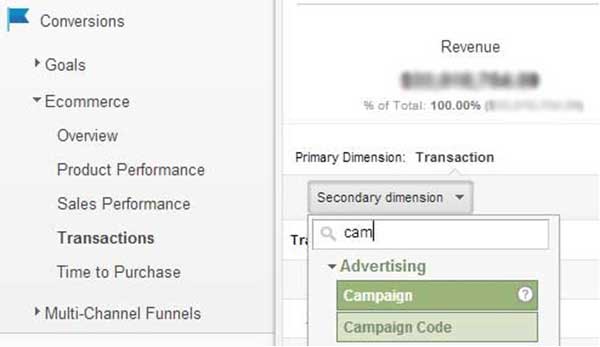Very few businesses run entirely online, which means most are going to have offline advertising campaigns, such as TV commercials, radio ads, magazine or newspaper ads, direct mail, fliers, etc. At first glance, it seems difficult to measure ROI for those activities, but there is hope for your campaigns.
Make visiting your website one of your offline calls to action, and you can assign attribution. That approach is actually quite common, but it's often poorly executed.
The tragic mistake is that almost every offline ad refers the user to the homepage. Since that is a direct visit, you can't track who is coming to the homepage because of your ad—or because they already knew about you.
If there is a spike in direct traffic to the homepage, you can estimate that as the impact of an ad campaign but that doesn't help get you solid numbers that you can report on. Furthermore, if you're running multiple campaigns, you can't give credit to the proper campaign.
Setting Up Your Campaigns
To correct that problem, the first step is to send users to a specialized landing page instead of the homepage. We'll call that our ad URL, and in this example we'll use a "www.yourdomain.com/radio-special" as your ad URL. By creating a specialized page, you can see how many people are coming to your site because of your ad.
You need to make sure that people who hear the radio ad remember the URL, though, and don't just conduct on online search for your brand name. This is actually easier than it sounds. If you give incentive to people to remember your ad URL, they will. And nothing works better as an incentive than saving money.
Direct your captive audience to the ad URL ("/radio-special") to receive their special discount that isn't offered anywhere else. That will get their attention, and they will remember your ad URL, not just your brand.
You'll now be able to see how many people are coming to your site because of your ad. Let's take it one step further, though. Let's see how many people are buying from your site because of your offline advertisement.
To do so, you will need to build a campaign URL based on your ad URL. That means adding tracking parameters that can be picked up in Google Analytics as a campaign, allowing you to attribute online purchases to the campaign. At a minimum, you'll need to add three parameters to our ad URL:
- Source. The source should be your specific ad source—such as seattle-times, door-flyer, kmps-ad, etc.—allowing you to assign conversions to a specific source.
- Medium. This is simply the medium of your ad; it could be set to radio, magazine-ad, tv, or conference. By setting this term up properly and consistently, you will be able to determine whether certain mediums perform better for you so that you can adjust your ad spend accordingly.
- Campaign name. This should be used to reference the specific campaign you are running. It is not exceptionally useful if you are only running one ad per source, but it becomes very helpful when you have multiple campaigns on one source.
Google has a great tool to help you create these URLs containing attribution parameters—the Google URL Builder. To use this tool, simply insert your URL, add your parameters, and hit generate. Google URL Builder will then generate your campaign URL.
Using our example from earlier, if we were running a campaign callle "free-trial" on the KMPS radio station, our URL would look like this:
https://yourdomain.com/radio-special?mptm_source=KMPS&mptm_medium=Radio&mptm_campaign=Free-Trial
Once you have your campaign URL, you need to get your visitors from your ad URL to the campaign URL. To do so, simply create a redirect from the ad URL to the campaign URL. You should, ideally, use a 301 redirect. This approach will effectively prevent any users from landing on "/radio-special"; instead, they will be redirected to "/radio-special?mptm_source=KMPS&mptm_medium=Radio&mptm_campaign=Free-Trial"
If you are running WordPress, you can easily set up 301 redirects with a plugin called Redirection. If your website isn't on WordPress, there are several other ways to create 301 redirects that are pretty simple.
Measure Your Success
With the proper analytics tracking set up, you will be able to see (both in the landing page visits and campaign details) how many people are visiting your site because of your ad AND you will be able to attribute online purchases to your offline advertising. The end result is that you will be able to more effectively attribute ROI to offline marketing campaigns.
To view how many people are coming to your site because of your ad, go into Google Analytics and view the landing pages report:
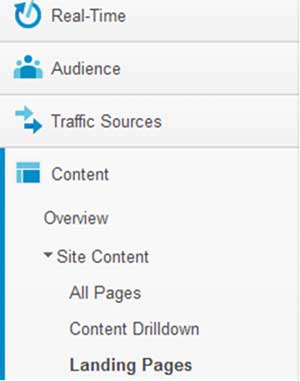
To view how many people purchased as a result of your ad, navigate to the conversions tab, then to Ecommerce, and finally transactions. Once you are on this report, click on secondary dimension and click the campaign that you would like to evaluate.