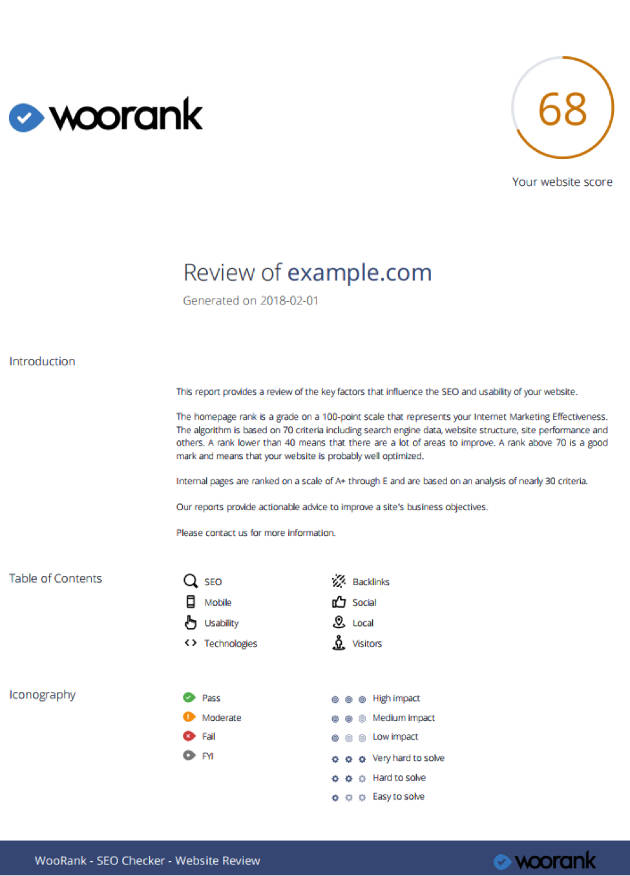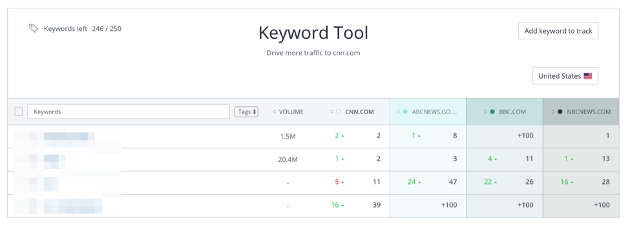Whether you are in charge of the SEO internally for a company or for external clients, you need to demonstrate ongoing improvements to the program and, possibly, the return on investment (ROI).
But how do you prove that your efforts are paying off?
By compiling SEO weekly reports!
Each report will be unique to the specific client or company, and creating a report will depend on certain variables:
- Targets
- Objectives
- Reporting tools used to get data
But there are some consistencies across reports. Here, we will help you create impressive weekly SEO reports quickly and easily.
Create the foundation of your SEO report
The foundation of any report will be the standard format you use for all of your clients, and it is important to define that before you begin weekly reporting. The foundation will vary depending on your preferences (spreadsheet, document, etc.). Regardless of your choice, however, you should create a template that is branded and has key headings.
Building a template will...
- Keep your reporting consistent
- Allow you to report on the same metrics throughout your weekly SEO reporting
- Demonstrate progress and impact
A template might look something like this:
As you can see, the WooRank customizable PDF includes branding, title, and creation date.
You can tweak your template to use it for all of your reporting. Just change the client name and the date, and you're all set!
Include these seven sections in your weekly report
Your weekly report is going to vary based on your clients' objectives or KPIs, or both. For instance, you might be focusing on ranking position or e-book downloads. Or you might be concentrating on driving more traffic to a specific page.
Regardless of your clients' objectives, a comprehensive SEO report should include these seven key metrics to really evaluate the full scope of SEO tasks being executed. Obviously, you can expand or change them to align with certain projects.
1. Overview
Again, your report—and especially the overview—should be specific to the project or client. This is your opportunity to reinforce the objectives you are working toward. Your overview should include time scales, benchmarks, and the progress made to date.
For example, if one of your goals is to build 200 high-quality links, then show in your overview the number of links you have built so far and how many you have remaining.
2. Keywords
The performance of your keywords is one of the most important parts of your weekly SEO reports.
Provide the list of keywords you are tracking and the position in which each keyword is ranking (if that data is available to you). Also show the rankings against competitors, if you can. That would look something like this:
If your report indicates lost positions or stalled progress for certain keywords, you might want to create a specific action item to mitigate the issue. You could investigate how difficult it is to rank for that particular keyword, or maybe you need to take a look at a competitor's backlink profile. (You can use a tool such as KWFinder to do that.)
3. Backlinks
Link-building is a super-important part of improving your site's ranking in the search engine results page (SERP). It has a huge impact on visibility and organic search traffic.
So including an overview of the site's backlinks is crucial in any SEO report. You should include the following information:
- Total number of links
- Referring domains
- Landing page URL
- Source URL
- Quality of backlink
- Sessions driven by each link
- Anchor text
- Competitor's backlink quality
With that information, you can track old backlinks and make sure the quality hasn't deteriorated over time.
4. Completed Work
There are lots of on-page or technical site issues that you probably worked on during the week. If you changed the meta descriptions or resolved hreflang issues, you should report it!
Explain what impact those changes might have. Maybe altering the meta description will increase the clickthrough rate (CTR), which is great for your client because it equals increased...
5. Web Traffic!
Here is your opportunity to show the impact of your work. You can use Google Analytics to showcase improvement in Web traffic, bounce rate, and acquisition. More specifically, you can show how those improvements correlate to the work you've done.
With Google Analytics, you can show the benchmark progress against previous weeks and the initial period when you started work on the site.

6. Specific Goals
If there are essential goals you are aiming to achieve, such as driving traffic to a signup page or increasing the number of newsletter subscribers, you can use Google Analytics to measure those goals and conversions.
You can set a financial attribute to certain goals, which is a great way to show revenue gained compared with investment in your SEO services.
7. What's Next?
In each weekly report, you should be able to identify the steps you need to focus on for the upcoming week. That is especially important if something unforeseen happened, such as a huge drop in visitors or fewer conversions than projected.
In this section, you can show your ability to identify, diagnose, and resolve problems that crop up unexpectedly.
SEO reporting is too important to screw up
SEO reporting is too important to do sloppily, especially if you are just starting out with digital marketing. It is how you will measure your week-over-week progress and discover whether you are on track or you need to do some more work.
It doesn't have to be monumentally difficult, no matter your SEO experience level.
With the right template and reporting tool, you can easily gather the information you need and format the data to highlight the most important insights and analyses.
Once you've created an awesome template, weekly reporting will be a breeze!