Page titles are an important, but often overlooked, part of achieving success with your SEO efforts. When used correctly, they can help you achieve greater organic search visibility and higher clickthrough rates for your website.
Here are a few tips on how to optimize your page titles and improve your SEO.
What Is a Page Title?
A page title (or title tag, as it is also referred to) is the HTML element that acts as the title of a webpage. It is the clickable blue text that appears on listings in Google SERPs (search engine results pages).

Users and search engines use the page title to understand the content and purpose of a webpage. It is one of the many factors used in Google's ranking algorithm, which is why you'll want to spend a little time and effort optimizing title tags.
Five Tips for Optimizing Your Page Titles
As you create, update, and optimize your website's page titles, here are a few best-practices to keep in mind and some tools that may help.
1. Describe what the page is about
Your page titles serve as guides for your readers and search engines. Be sure to direct them to a relevant page, and don't mislead them for the sake of clicks.
When crawling your site, Google reads the page title along with the other HTML text on that particular page. All of these elements are considered when the page is indexed and ultimately presented to users based on their search query.
The page title is the first thing users see regarding your webpage within the Google search results. The title helps set a reasonable expectation of what the user will experience will be if he or she views the page.
If you have a descriptive, compelling message, users will click through to your page and your SEO will be stronger because of it.
2. Don't make them too short or too long
When writing a page title for Google search results, you have about 60 characters (or 568 pixels) to work with. Use most, if not all, of the available space to craft your message.
If your page title is too short, your message may not be compelling and fewer users will click through to your site. If it is too long, the tail end of your page title will be cut off in the Google SERPs and users won't see it.
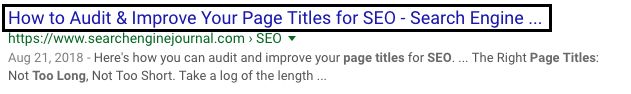
Keep your page titles within 50-60 characters. That sweet spot will help you create a more complete message for users without risking having the title being cut off in the search results.
One resource that can help is Screaming Frog's SERP Snippet view. The tool will allow you to experiment with page titles to ensure they are not too long for Google's search results.

3. Include your company or brand
Consistency is an effective tool in SEO. If you are able, include your company or brand name at the end of all of your site's page titles.
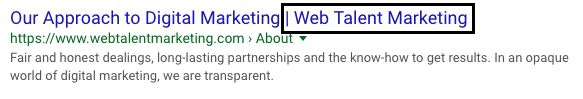
Repeated exposure of your brand will increase awareness with search engine users, encouraging return visitors to click on your site when looking for products or services your business provides.
For SEO purposes, consistent use of your brand name will send positive ranking signals to Google associating your website with your business's name. Over time, that may help increase organic visibility of your website for users searching for your business by name.
Ranking highly for branded keywords is a key part of any effective SEO campaign.
4. Write unique titles for each page
Having two or more pages on your website with the same title can harm your SEO. Google frowns on duplicate content and will reduce the ranking value of those pages.
If multiple pages have the same title, it is also possible that Google will present the wrong page to a user based on his or her query. That's problematic because one the primary goals of SEO is directing users to relevant pages on your site to match their needs.
Each page of a well-constructed website should be different from others. Do the same for your page titles and create unique, original messages.
If you are unsure whether your website has duplicate page titles, run a crawl of your site through Screaming Frog. Either export the data into an Excel spreadsheet or click the "Page Titles" tab. Any URLs that have duplicate page titles will be listed under the "Overview" tab on the right side of the screen.
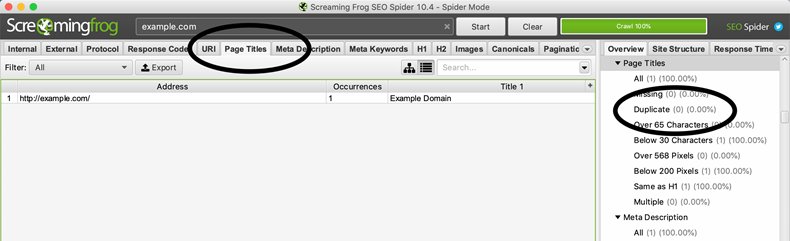
5. Use keywords intelligently
Incorporating relevant keywords into your page copy is necessary for attracting qualified organic traffic to your website. It is crucial to use these keywords in your page title as well.
Use tools like SEMrush and Ahrefs to research and identify keywords to include in your page titles and overall page copy. If you can, use long-tail keywords that accurately describe the page but have low competition. Doing so will help the page rank highly when users search for the appropriate query.
However, don't get too caught up with listing keywords and don't include too many. Google's algorithm cracks down on keyword stuffing and could reduce the SEO potential of your page.
Although targeting relevant keywords is crucial to SEO success, Google stresses that writing for users should be your primary focus. You are creating this information for humans, so write accordingly.
Use Page Titles to Your Advantage
Once optimized, page titles can be a strong asset for your SEO efforts. They send strong ranking signals to Google and also compel users to click through to your website.
When creating page titles for your website, check off those five boxes to strengthen your SEO. Your search results will thank you.




