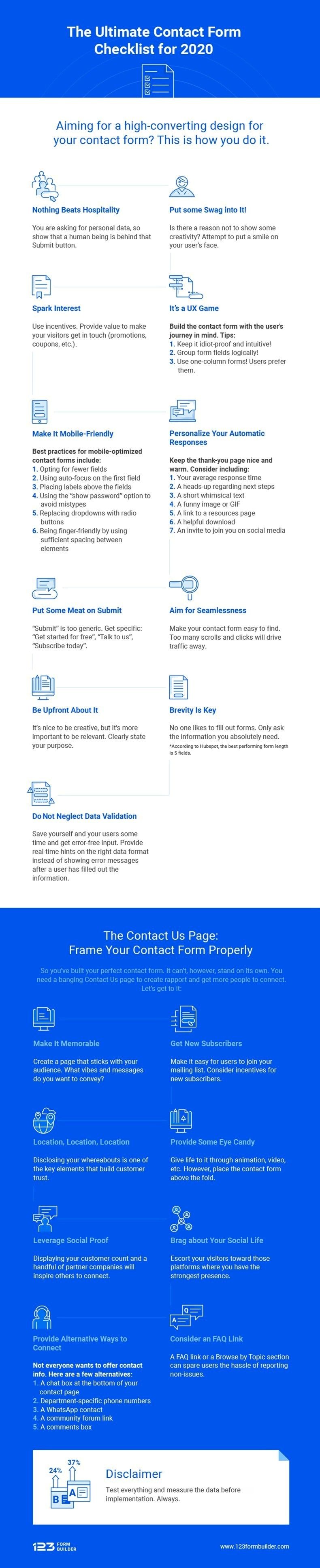Great user interaction (UI) is built on frictionless UX, and online forms that marketers use tend to stand in the way of that, hurting signups and conversions.
Prefill functionalities and conditional logic go a long way toward eliminating friction for users, most of whom simply do not have the time or patience or inclination to fill out your forms.
Pulling data from third-party applications—think login via Facebook or Google, for example—is therefore a convenient solution for both you and your users.
But not everybody wants to sign in with Facebook or other third-party service provider and so share more data than you need.
So, when building or updating a contact page, or including a contact form for your digital marketing campaigns, go through the following infographic guide and checklist. You'll make your customer's life easier—and increase the chance they'll actually give you the information you're looking for.
Check out the infographic by 123FormBuilder, provider of tools for online forms and surveys, as well as workflow automation and data collection for enterprises: