Conversion rates, clicks, and opens are just some of the metrics that email marketers spend ages analyzing and interpreting. Marketers frequently have the right tools to view this type of basic data regarding their campaigns, but they rarely go beyond such preliminary data to see more advanced information.
Having the basic data in front of you is one thing, but acting upon the data and creating a new marketing strategy based on upper-level analytics is a step that all successful marketers have to take.
To help you create email campaigns that influence your subscribers and increase ROI, we're not only going to discuss advanced analytic features but also going to show you how to use them in your upcoming campaigns to increase engagement.
1. Evaluate your email engagement
One major benefits of advanced analytics software is that it can show you how long subscribers have your emails up and running. Seeing how long subscribers are viewing your content can reveal whether your email marketing strategy is having an actual impact.
The following time periods are generally considered the ranges for deleting, skimming, and reading emails:
- Glancing at/deleting the email—2 seconds or less
- Skimming the email—3-7 seconds
- Reading the email—8 seconds or more
Advanced analytics can provide you with a data model called an "engagement time distribution." Here's one of those models:

Engagement distributions show you how much time your subscribers are spending with your emails open. In this example, among all the email opens, 64% of your subscribers read the email. However, the distribution also shows that about a quarter of your subscribers deleted the email without even reading it. The data provided in this distribution is helpful because if you see high delete rates for an email campaign, you can analyze what you did differently and eliminate those ineffective practices.
With this kind of reporting, you can also see engagement according to device, as seen in these graphs:

That information allows you to optimize your emails for different devices. If the percentage of your subscribers actually reading the email was much lower on mobile devices, then the formatting of your email might be a problem for your mobile clients.
There are many design elements to keep in mind for mobile, so make sure you're actively considering those elements to keep your emails viewable in every inbox.
2. See where subscribers are engaging
If you're ready to revamp your email marketing technique, then you need to go beyond just engagement reporting. You need to analyze how each subscriber is interacting with your email via heatmaps and click tracking—technology that gives you a visual representation of which parts of your email are the most engaging.
Click mapping allows you to see where your subscribers are clicking—whether hyperlinked text, buttons, or images—to better understand how to optimize your emails for more clicks.

The above example illustrates how useful heat mapping and click tracking can be: 34.51% of people clicked the first call-to-action button, but the image under that button received more clicks: 38.05%. The image and button shared the same link, but subscribers were more likely to click an image than a button. The map also reveals that only 1.77% of clicks landed on the final call-to-action button, indicating that most people are clicking only at the beginning of the email, so it would be wise to place the most important information in your email at the top of the page.
Click tracking will help you understand the effectiveness of the design elements of your email. You will have a clear model of what you are doing right and wrong in your current campaign so that you can redesign future campaigns.
3. Track your clients
Each email client has a slew of design templates and problems that could make your email look less than ideal. Because there are thousands of email clients, it's important that you spend your time crafting templates for the clients that your subscribers are using the most frequently. That's where email client reporting becomes useful. Software can reveal what client platforms and devices your subscribers are viewing your emails on:
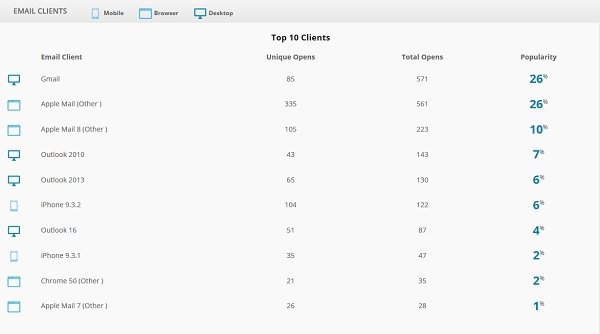
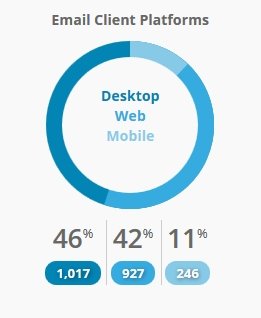
This information can be especially useful to a marketer who needs to convince his or her boss that optimizing templates for mobile is worth the cost.
Another way you could use this data is to create emails that work well with the clients and devices that yours subscribes use most often. For example, if the most popular email client for your subscribers is Gmail, then you need to know how to optimize your templates for Gmail.
4. Zoom in on your subscribers
There are many ways to pull information for a campaign as a whole, but what if you want to narrow down your analytics to an individual person? Luckily, it's possible to get such a view with subscriber-level campaign reports. You can go even further with your analytics to see how each subscriber is clicking and opening.
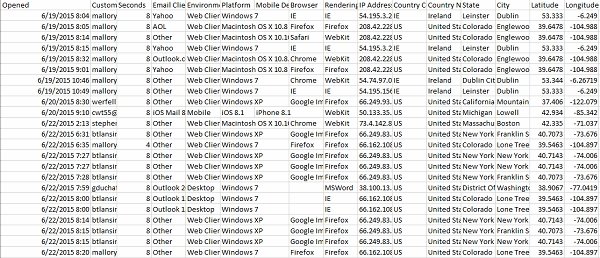
You can use this data for a multitude of purposes. For example, you gain a good idea of how attentive your audience is to your emails. If you see most of your emails are being opened several days after you originally send them, then you may want to avoid promotions that last for only one day. Use the "time of day" metric to help determine when you should send your emails to maximize the amount of customers opening them.
* * *
Using advanced analytics software is truly a game-changer in the world of email marketing. The details truly do matter, and by having nuanced information about your email campaign you can make effective changes to your marketing strategy.




