Anchor text optimization is vital for successful SEO campaigns. Whether for backlinks or internal links, your anchor text must be chosen wisely for your site's link profile to stay on the good side of search engines.
Optimizing anchor text is essential for your website's rankings on search engine results pages (SERPs). But over-optimization or any other "blackhat" tactic can easily result in a Google Penguin penalty, and you don't want that.
So, how exactly can you optimize your anchors for the best SEO results while adhering to Google's rulebook? How do you ensure your anchor text enhances the user experience?
Here is a quick blueprint to get you started in four steps.
1. Select relevant anchor words
Search engines use anchor text to understand what a destination page is about. For example, if a page receives multiple backlinks with the anchor text "CRM software," it's safe to assume the page talks about CRM software. Google's algorithms would use that (among other factors) to rank the page for the keyword "CRM software."
Similarly, readers rely on anchor texts to know what to expect on the destination page. So, from the example above, when users click on the anchor text "CRM software," they expect the destination page to be about CRM software.
It's therefore essential to choose relevant anchor words based on what the destination page is about. Can you imagine if a user clicked on "CRM software" and ended up on a page talking about weight loss pills? That makes for a terrible user experience.
Keyword-rich anchors also give search engine crawlers the correct context about your pages. That ensures your content ranks for the right keywords.
Having said that, you shouldn't spam your pages with invariably exact-match anchor texts. That would look unnatural and unrealistic. Instead, you need anchor text type distribution during link-building (I'll refer to different types of anchor text later on).
2. Look at the content around the anchor text
In 2019, Google released the BERT update, when the algorithm started using natural language processing (NLP) to understand the context around queries. The update allows the algorithm to understand the context of links based on the words or sentences around them.
Essentially, the anchor text may not have a target keyword, but Google can still figure out what the destination page is about based on the phrase or passages near which the link is placed.
That means you can improve the value or power of your anchor texts simply by improving the context around them. That is especially effective when you're not using exact-match anchor texts.
For example, "this post" is a random phrase that could mean anything:
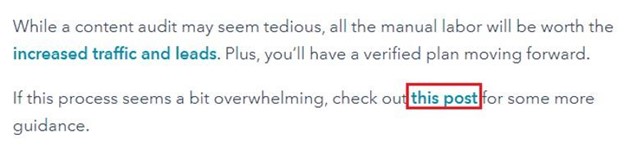
Source: HubSpot
However, the phrase is in a passage that makes it clear the destination page has something to do with a content audit.
That's not an invitation to spam a passage with your target keyword. You still need to watch your keyword density and so write your content naturally.
3. Focus on image alt tags
Image alt tags are more important than most marketers realize. Google developers explain that alt-text functions as image anchors when adding a link to an image. The alt tag helps Google crawlers understand the context around an image.
That means alt tags are vital for image SEO. Adding relevant keywords to your alt tags ensures your images rank for the right search queries.
It's not all about rankings and traffic, though. Image alt tags are also instrumental to a good user experience. They help users with low-bandwidth Internet and those using screen readers to understand images.
Writing keyword-rich anchor text is vital, but the alt tags field is not a place you want to stuff keywords. Sure, you need to include target keywords, especially toward the start of the alt tags. However, the priority should be to write super-descriptive alt tags.
Here are some examples as recommended by Google:
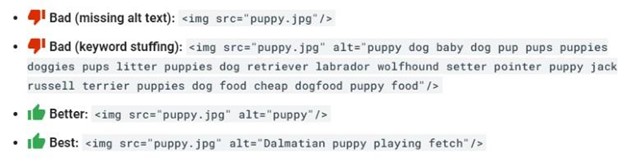
Source: Google
"Dalmatian puppy playing fetch" is an excellent alt tag because it gives the image the perfect context. We can all tell what the image is about, even though we haven't seen it. The alt tag is also about 30 characters long, well within the recommended 125-character length.
4. Distribute the anchor text types
Let's say you've written an exceptional blog post titled "The Ultimate Local SEO Guide for 2022." The post goes viral; lots of marketers link to it. Would it be realistic if all those backlinks were to use the same anchor text of "local SEO guide?" No, it wouldn't be.
That's why the 2012 Penguin update is unforgiving to sites with unrealistic/unnatural link profiles. In the real world, that blog post would have backlinks using a wide variety of anchor texts. Those could range from "local SEO guide" and "local SEO" to random phrases such as "this blog post," "this article," "click here," etc.
Therefore, you should never use one type of anchor text when developing your guest-posting strategy. Your profile must look natural, meaning you need to distribute the anchor text types strategically.
But first let's quickly go over the common types of anchor text:
- Branded anchors use a brand name. For example, "MarketingProfs" would be branded anchor text.
- Exact match anchors use the exact target keywords for that page. For example, "anchor text optimization" would be an exact-match anchor text for this article.
- Partial-match anchors use the target keywords alongside other words. "Anchor text optimization tips" is a partial match anchor text for this article.
- Generic anchors use calls to action and not keywords. You may have something like "click here" or "read more."
- Random anchors are similar to generic anchors in that they don't use keywords. However, unlike generic anchors, this type of anchor text doesn't use action words. So random anchor text could be "a comprehensive review."
- Longtail anchors are like partial anchors but with more words. For example, you may have something like "check this guide on anchor text optimization to learn more."
- Naked-link anchors use naked URLs. An example would be "www.marketingprofs.com/anchor-text-optimization/."
Unfortunately, Google's well-guarded algorithm makes it hard to pinpoint the perfect distribution for anchor text types. But there's a way around that. Analyze the anchor texts of the top-ranking sites in your niche using tools such as Majestic and Ahrefs. Calculate the averages of the different types of anchor texts they use. Then, use that as a guide when selecting your own anchor texts.
* * *
Optimizing anchor text is as delicate as it is essential. Over-optimization risks penalties, whereas playing it too safe could mean poor rankings and bad user experience. You have to find the perfect balance.
In this article, you've learned how to achieve that. First, choose relevant words for your anchor texts. Second, place your anchor texts under strategic contexts. Next, pay attention to image alt tags. And last, distribute the anchor types appropriately.
More Resources on Anchor Text
Five SEO Tactics to Optimize Your Internal-Link Profile
Why You Shouldn't Try to Control Anchor Text When Link-Building
Five Ways to Improve Content Quality Signals on Landing Pages




