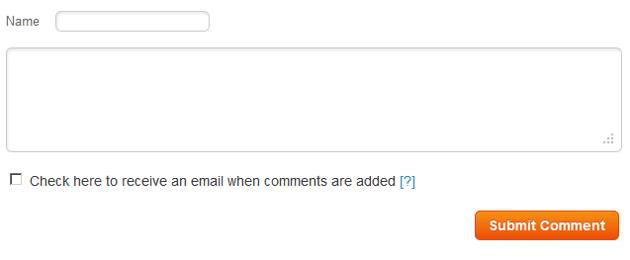Question
Topic: Other
Required Field In Forms
I'm making forms for student registration and event reservations and want to know the best way to make certain fields required, so that the user cannot submit the form until they're filled in.
Related Discussions
- Master Class Session Won't Show As Watched
- Trade Show Support
- Introduction
- Segmentation
- Estimate Customer Acquisition Cost For Startup
- Start Up Non Profit Charity To Help Homeless
- Testing Webinar Platforms...tell Us The Problems
- Puka Shell Necklaces
- Creative Brief For A Digital Annual Report
- What To Write On A Card Together With Yearly Calen
- Search more Know-How Exchange Q&A
Community Info
Top 25 Experts
(Other)
- Jay Hamilton-Roth 51,518 points
- Gary Bloomer 22,303 points
- Peter (henna gaijin) 17,920 points
- telemoxie 13,644 points
- steven.alker 11,884 points
- SteveByrneMarketing 10,976 points
- darcy.moen 7,639 points
- SRyan ;] 6,485 points
- Blaine Wilkerson 6,331 points
- Chris Blackman 5,979 points
- Pepper Blue 4,893 points
- Inbox_Interactive 4,592 points
- Levon 3,999 points
- wnelson 3,940 points
- Deremiah *CPE 3,587 points
- Harry Hallman 3,087 points
- Frank Hurtte 2,798 points
- Carl Crawford 2,697 points