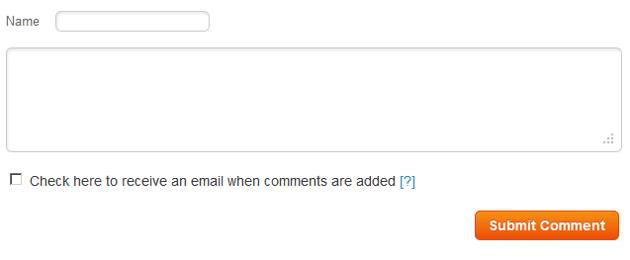Question
Topic: Other
Can U Teach Me How To Build A Website
Can any one teach me how to make websites like yahoo facebook etco
Related Discussions
- Master Class Session Won't Show As Watched
- Trade Show Support
- Introduction
- Segmentation
- Estimate Customer Acquisition Cost For Startup
- Start Up Non Profit Charity To Help Homeless
- Testing Webinar Platforms...tell Us The Problems
- Puka Shell Necklaces
- Creative Brief For A Digital Annual Report
- What To Write On A Card Together With Yearly Calen
- Search more Know-How Exchange Q&A
Community Info
Top 25 Experts
(Other)
- Jay Hamilton-Roth 51,518 points
- Gary Bloomer 22,303 points
- Peter (henna gaijin) 17,920 points
- telemoxie 13,644 points
- steven.alker 11,884 points
- SteveByrneMarketing 10,976 points
- darcy.moen 7,639 points
- SRyan ;] 6,485 points
- Blaine Wilkerson 6,331 points
- Chris Blackman 5,979 points
- Pepper Blue 4,893 points
- Inbox_Interactive 4,592 points
- Levon 3,999 points
- wnelson 3,940 points
- Deremiah *CPE 3,587 points
- Harry Hallman 3,087 points
- Frank Hurtte 2,798 points
- Carl Crawford 2,697 points