Once your mobile app is out in the wild, you begin to face limitations that make app distribution difficult.
Some of those limitations are rooted in the underlying structure of the world of mobile apps: Unlike the Web, where, inherently, content is linkable and websites are connected, mobile apps are usually gated behind the walls of their download pages in app stores and mobile content is hidden behind the apps' homepages.
Having interacted with the Internet for years, we often take for granted the discoverability of content, websites' interconnectivity, and our ability to update content on the fly. In the reality of mobile apps, those aren't out-of-the-box characteristics.
This article will give you practical advice on how to...
- Increase your app exposure on mobile search
- Make your app content more easily discoverable
- Avoid app resubmission to and approval from app stores for certain marketing-related changes
For some of these tactics you will need help from developers; others are purely marketing tools.
1. Use Mobile App Install Ads to increase app exposure and downloads
(Developer involvement not needed.)
Mobile App Install Ads are served to mobile users on Google Search and Display Networks, YouTube, and Google Play. Users are directed to the download page of the app in the store, and the call to action is to download the app.
These ads are quickly gaining popularity, helping marketers increase app exposure, on the right device, to an actively searching audience. Search volumes on mobile are quickly growing, and making your app visible to this audience of searchers is critical to your success. A recent announcement from Google AdWords is that mobile apps install ads are now also showing on Google Play.
You can set up your Mobile App Install Ad in a few quick steps. The ads are created though the Google AdWords interface, as with a regular ad campaign. You should select Mobile App Installs from Type in Settings, and then follow your Google AdWords strategy for targeting, biding, budget ,and scheduling. By default, the campaign will target tablets as well as smartphones, but you can adjust the bids for mobile devices to make it relevant to your app.
This is how your ad would look:
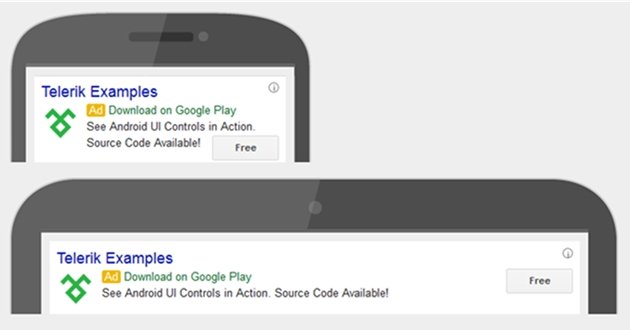
2. Use deep linking to make in-app content discoverable
(Developer involvement needed.)
To realize how important deep linking is to mobile apps, we must first acknowledge a major flaw in the mobile ecosystem. On the Web, hyperlinks can take users to a website homepage, to a specific page (e.g., About Us page) or a specific piece of content (e.g. ,video or an image). With links, you can immediately discover content on the Web.
That's not the case in a mobile app—not without putting additional effort to achieve linking.
The app user journey includes looking for the app on the app store, downloading it on the device, opening it, and then searching for specific content. Mobile apps are hidden behind the walls of the app stores and their homepages.
Let's say you are looking to promote your app to mobile users using the Google Mobile App Install Ads we discussed earlier, but you want to take it one step further and promote your summer sale instead of your app homepage. You can so via deep linking.
Mobile deep links use a document structure similar to that of the Web to create unique links for different app screens or items. Deep links help eliminate friction along your users journey: If you promote a discounted item to users who have your app already installed, the deep link sends them directly to the desired destination, just as if it were a Web page. To do that for non-users of your app, you need to use deferred deep linking, which is similar to deep linking and is offered by various vendors.
Overall, deep linking works best for re-engagement of your existing user base and makes in-app content more easily discoverable. Implementing deep links in your mobile app can be beneficial for your mobile ads, email nurture campaigns, and interconnectivity with other mobile apps or websites.
There is no established standard for deep linking, but in recent months both Apple and Google have emphasized the importance of deep linking:
- This year, at WWDC (Apple Worldwide Developers Conference), Apple launched a search API for iOS 9 based on deep linking which lets developers index and link their apps, making their content discoverable through the native search experience on iOS 9.
- Earlier this year, Google started showing both Android and iOS users relevant content from apps they have installed on their phones and tablets.
- A number of third-party vendors are offering more advanced solutions, such as deep links analytics, deferred deep links, retargeting frameworks, and more.
3. Use Google Tag Manager to avoid republishing your app after every single change
(Developer involvement needed.)
Mobile app content is all but frozen once it is installed on the user's device, unless the user updates to the app's latest version. Every change needs to be synchronized with the app release cycle and then be resubmitted to the store.
The Google Tag Manager (GTM) for mobile apps can save time and effort both for developers and for marketers, making it possible to push certain app updates yet avoiding app store resubmission. GTM helps abstract certain pieces of code from the app codebase, allowing you to edit certain content blocks and tracking codes on the fly through the GTM interface. The changes are applied immediately to the app, without having to resubmit it for approval to the store.
This article, "A Guide to Google Tag Manager for Mobile Apps," walks you through the steps needed to implement the GTM in your mobile app; it's a good starting point for your developer colleagues.
* * *
Are you already using any of these tactics? I'd be glad to hear how they're working for you.




