Question
Topic: SEO/SEM
Seo Re Dealing With & W/out "www"
Related Discussions
- Perfect Balance Between Seo And Sem
- Looking For An Online Performance Course
- How To Improve Domain Authority Quickly?
- Is Seo Much Better Than Sem?
- Hello, I Need To Know How Can I Increase My Market
- Any Simple Shopify Seo Tips?
- Why My Blog Posts Not Getting Indexed In Google?
- What Is Best Way To Seo Rank Your Website
- Running A Private Blog Network Or Buying Links
- How Do You Report Seo Audit Findings?
- Search more Know-How Exchange Q&A
Community Info
Top 25 Experts
(SEO/SEM)
- excellira 15,991 points
- Jay Hamilton-Roth 10,952 points
- Gary Bloomer 5,216 points
- Pepper Blue 3,468 points
- Peter (henna gaijin) 1,926 points
- Inbox_Interactive 1,595 points
- darcy.moen 1,282 points
- Shell Harris 1,212 points
- ReadCopy 1,178 points
- jpoyer 1,088 points
- SteveByrneMarketing 900 points
- ROIHUNTER 750 points
- jstiles 693 points
- Carl Crawford 665 points
- Blaine Wilkerson 633 points
- chiron34 628 points
- wnelson 619 points
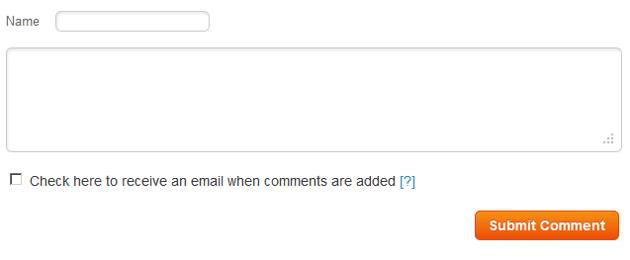




My site is stylishmode.com
I've got all kinds of backlinks to https://stylishmode.com AND https://www.stylishmode.com
More backlinks are to https://stylishmode.com (without the "www")
I just learned that google reads sites like mine as two separate entities, so rankings, SEO etc. are split into two.
After learning that, a couple of days ago I set my google preferred domain in webmaster tools to "www", and went through all of the main pages on my site and changed all links to: "https://www ..." where they were missing the "www". I selected to go with "https://www ..." as the preferred domain because I think it sounds better and when blog or site owners drop a link to my site I'm assuming they'd type it that way.
My next thought was that I was going to do a 301 redirect with my webhost, and redirect "https://stylishmode.com" to "https://www.stylishmode.com". I know very little about a 301 redirect - just what I've read recently. Will this not advise google to give all link "credits" shall we say to one site - "https://www.stylishmode.com", because that's the one I have marked as preferred? And also after a 301 redirect, does it matter whether there's a "www" or not on any link anywhere?
I've been advised that I should have selected to go without the "www" because of the backlinks. Should I be switching my google preferred domain then back to "https://stylishmode.com", or does it even matter? Perhaps someone's got a good link checker can tell in my specific case if due to my # of backlinks / internal links etc., it's worthwhile to even worry about.
If I should switch my google preferred domain to "https://stylishmode.com" do I then need to go back to all the pages in my website and change ALL links within my website to "https://stylishmode.com ...", ie. without the "www"?
So before I go any further changing things, then changing them back, etc, etc, I'm looking for advice (explained very simply given my limited knowledge on this topic), on what exact direction to take from here as I'm a bit confused. A list of steps, one by one, on what I should be doing to complete this task would really be fabulous. Also, any other advice on the topic and info that I may be missing or misinterpreting is greatly appreciated.
Thanks so much.
Rebecca