Question
Topic: Research/Metrics
Use Of Technology To Create Targeted Mailing Lists
Related Discussions
- Capturing Event Roi - In-person Events
- Looking For Marketing Research Participants
- Looking For Marketing Research Participants
- Where To Find A Companies Marketing Budgets
- How Do I Analyze Published Content On Linkedin?
- Who Are The Top Companies Competing In The Market?
- Geographic Metric - Help Needed!
- How Fast Does An Untouched Sales Lead Degrade?
- Need Clear Standards To Judge Facebook Metrics
- How Can I Get Backlinks For My Website?
- Search more Know-How Exchange Q&A
Community Info
Top 25 Experts
(Research/Metrics)
- koen.h.pauwels 25,348 points
- Jay Hamilton-Roth 22,162 points
- Chris Blackman 15,808 points
- Gary Bloomer 10,191 points
- wnelson 8,013 points
- Peter (henna gaijin) 7,543 points
- steven.alker 6,672 points
- Frank Hurtte 6,632 points
- Dawson 4,619 points
- telemoxie 4,595 points
- SteveByrneMarketing 3,358 points
- darcy.moen 2,727 points
- saul.dobney 2,528 points
- SRyan ;] 2,396 points
- Blaine Wilkerson 2,387 points
- ReadCopy 2,081 points
- Pepper Blue 1,863 points
- bobhogg 1,748 points
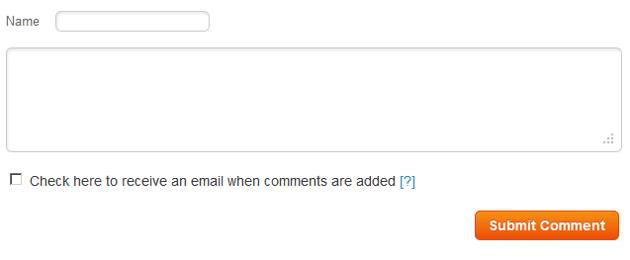




Does anyone have any information on using GPS information to create mailing lists? What other "new" technology is available to help create very targeted mailing lists?
Thanks in advance!
Bill