Question
Topic: E-Marketing
Making A Mass Email Appear Personal
Related Discussions
- Too Many Link & Images Affect Deliverability?
- How To Make Our Donation Email Stand Out
- Distributing Email Campaigns For Sales Reps
- Recommended Newsletter App?
- Tracking Youtube Clicks
- Can Email Marketing Help Me While My Site Has Just
- How To Do E-marketing For Online Store?
- Ideas On Online Marketing Proposal Structure
- Quick & Easy Customer Lifetime Value Formula
- Growth & Penetration - Women Segment
- Search more Know-How Exchange Q&A
Community Info
Top 25 Experts
(E-Marketing)
- Jay Hamilton-Roth 42,624 points
- Gary Bloomer 18,831 points
- Pepper Blue 17,990 points
- Inbox_Interactive 14,597 points
- steven.alker 10,451 points
- darcy.moen 10,013 points
- Peter (henna gaijin) 7,789 points
- telemoxie 7,704 points
- Clive Fernandes 7,360 points
- Neil 5,282 points
- SteveByrneMarketing 4,764 points
- Harry Hallman 4,070 points
- Chris Blackman 4,015 points
- ReadCopy 3,460 points
- matthewmnex 3,007 points
- SRyan ;] 2,974 points
- Frank Hurtte 2,956 points
- ROIHUNTER 2,746 points
- wnelson 2,392 points
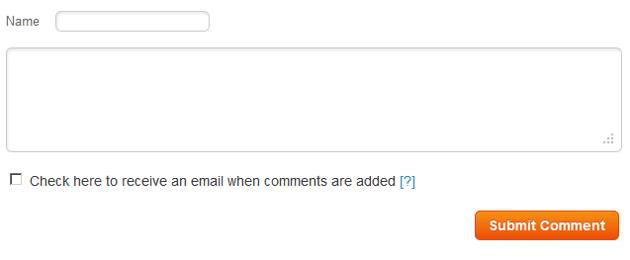




The problem is that he has his assistant and the receptionist send out each email and attachment individually. That was fine when he had 100 clients, but now he has 7,000 people in his database -- needless to say, it takes days and it's not an enjoyable task for them.
At my previous company, we used Swiftpage which was great. The owner of this company, however, doesn't want to lose the look of the personal and direct email. He doesn't want the email to look like an email blast and he is terrified of being labeled a "spammer."
Currently, he gets a ton of responses to his articles and we think it's because people see that he sent them a personal email. We obviously wouldn't want to lost that.
Does anyone have any suggestions for a more efficient solution?