Question
Topic: E-Marketing
What Does It Mean By 'frames' In Websites?
Related Discussions
- Too Many Link & Images Affect Deliverability?
- How To Make Our Donation Email Stand Out
- Distributing Email Campaigns For Sales Reps
- Recommended Newsletter App?
- Tracking Youtube Clicks
- Can Email Marketing Help Me While My Site Has Just
- How To Do E-marketing For Online Store?
- Ideas On Online Marketing Proposal Structure
- Quick & Easy Customer Lifetime Value Formula
- Growth & Penetration - Women Segment
- Search more Know-How Exchange Q&A
Community Info
Top 25 Experts
(E-Marketing)
- Jay Hamilton-Roth 42,624 points
- Gary Bloomer 18,831 points
- Pepper Blue 17,990 points
- Inbox_Interactive 14,597 points
- steven.alker 10,451 points
- darcy.moen 10,013 points
- Peter (henna gaijin) 7,789 points
- telemoxie 7,704 points
- Clive Fernandes 7,360 points
- Neil 5,282 points
- SteveByrneMarketing 4,764 points
- Harry Hallman 4,070 points
- Chris Blackman 4,015 points
- ReadCopy 3,460 points
- matthewmnex 3,007 points
- SRyan ;] 2,974 points
- Frank Hurtte 2,956 points
- ROIHUNTER 2,746 points
- wnelson 2,392 points
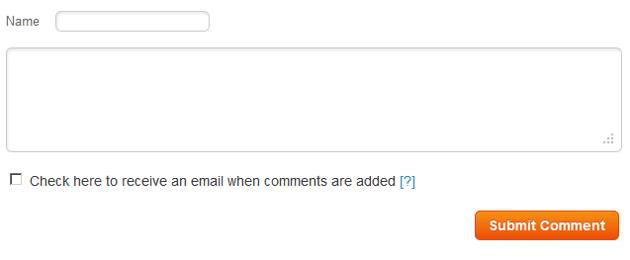




As I don't know HTML programming I am not sure what it means.
It says that if a website is using frames in its web pages then it's more difficult for search engines to view the webpages. It talks about 'navbar.html', 'content.html' etc.
What does all this mean?