Question
Topic: Branding
Power Point Presentation
Related Discussions
- Advertising
- Small Business Branding
- Event Brand Design
- Horizontal Or Vertical Marketing?
- Need Title For A Product Launch Event
- Branding Using My Name - Play On Name
- Looking For A Powerful Tagline For My Adhd Parent
- Pickleball Co Brand Strat Help
- Short Catchy Headline Of A Value Proposition
- Product Brands & Company Owners
- Search more Know-How Exchange Q&A
Community Info
Top 25 Experts
(Branding)
- Jay Hamilton-Roth 41,952 points
- Gary Bloomer 19,103 points
- Mike Steffes 7,478 points
- wnelson 6,940 points
- SteveByrneMarketing 6,741 points
- Peter (henna gaijin) 6,541 points
- Blaine Wilkerson 5,949 points
- cookmarketing@gmail. 5,171 points
- saul.dobney 4,438 points
- darcy.moen 4,308 points
- Mushfique Manzoor 3,978 points
- Gail@PUBLISIDE 3,635 points
- telemoxie 3,227 points
- ReadCopy 3,093 points
- Chris Blackman 2,605 points
- Levon 2,191 points
- SRyan ;] 2,159 points
- Deremiah *CPE 2,051 points
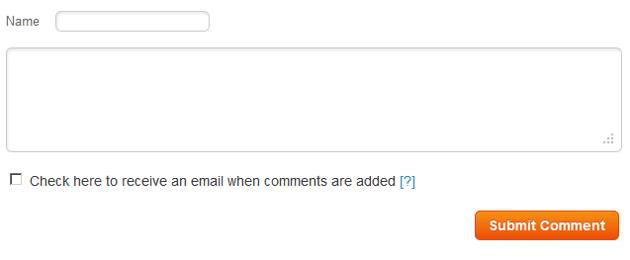




Is there maybe an easier program out there to put together a presentation?
Suggestions on openers etc.