Question
Topic: Website Critique
Graphic Design Site Critique
Related Discussions
- How Get Maximum Traffic On Website Within 3 Month?
- Tips On How To Make The Website Customer Friend?
- "my Lesson In A Box" Website. Would You Buy?
- What Is The Best Website Design Company?
- Website For New Restaurant
- Difference Between Web Development And Web Design
- Critique My Digital Marketing Website
- Top 3 Or So Suggestions For This Website (first)?
- I Have A Business And I Designed A Website
- Backlinks And Marketing
- Search more Know-How Exchange Q&A
Community Info
Top 25 Experts
(Website Critique)
- Jay Hamilton-Roth 33,410 points
- Gary Bloomer 15,478 points
- Frank Hurtte 8,158 points
- darcy.moen 4,362 points
- jpoyer 3,913 points
- SteveByrneMarketing 3,494 points
- Chris Blackman 3,271 points
- Peter (henna gaijin) 3,213 points
- NatashaChernavska 3,080 points
- simpson.kayle 3,000 points
- Harry Hallman 2,775 points
- Pepper Blue 2,635 points
- Inbox_Interactive 2,603 points
- Carl Crawford 2,413 points
- Deremiah *CPE 2,323 points
- SRyan ;] 2,119 points
- peg 1,777 points
- babbsela 1,766 points
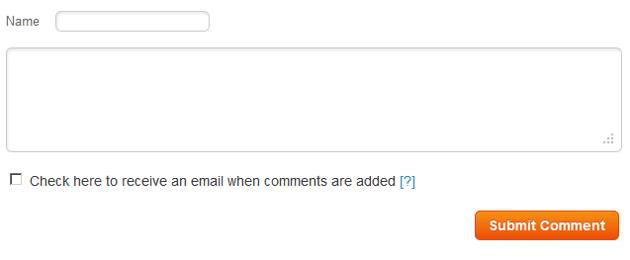




https://www.thedesignersinnercircle.com
It is a subscription-based site which I have recently re-designed so I can give potential members free content up top and view premium content below.
It has been slow going but not sure if that is due to very little marketing on my end or just the graphic design market itself.
Any ideas would be very helpful.
Doug